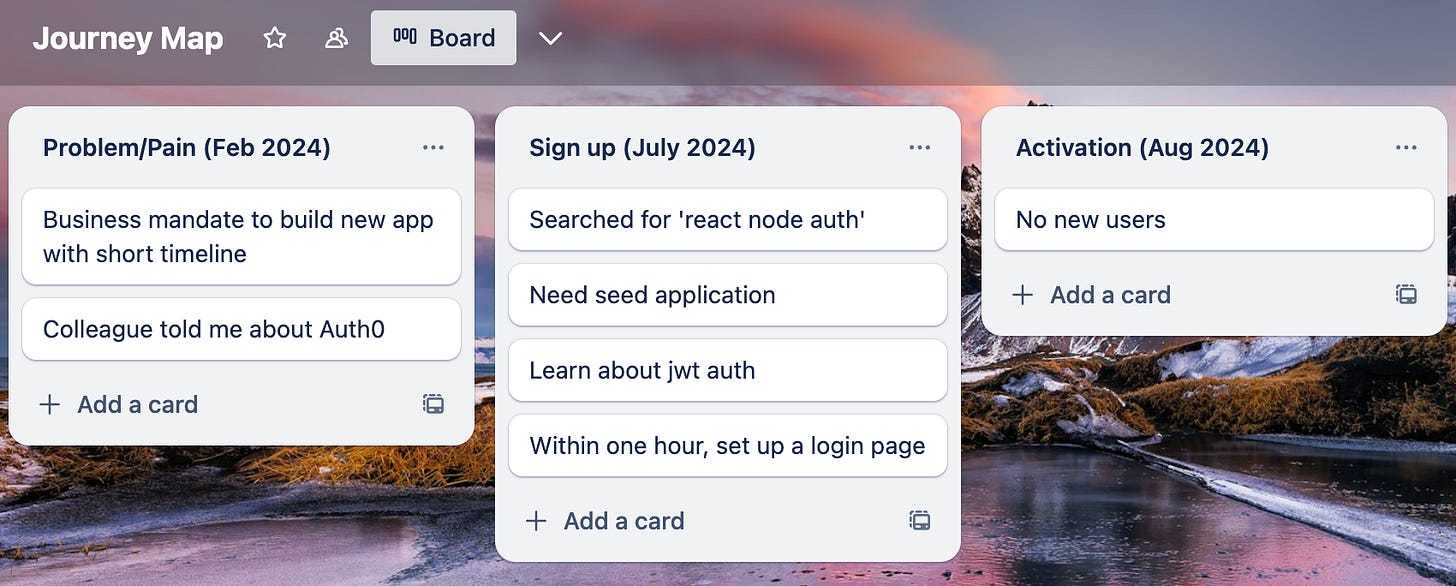Journey mapping interviews: a structured approach to analyzing the onboarding experience.
Journey mapping interviews is my favorite method whenever I want to understand:
when the user realized they had a problem that needs to be solved.
how the user discovered your product.
when users found value in your product.
why some users don’t complete setup.
What is a journey mapping interview? How does it work?
It is a structured interview where you create a journey map with the user. It is a comprehensive way to analyze the onboarding experience, focusing on key moments like problem discovery, signup and activation. For each key moment, your goal is to identify triggers, pain points and barriers. This allows you to collect data consistently to make it easier to analyze and spot trends across users.
These are the key moments to identify:
Signup trigger: what was the problem they needed to solve? When did they become aware of this problem (month and year)? What did they learn about your product that triggered the signup?
Signup barrier: Was there anything that almost prevented signup? What were the top questions and concerns?
Activation trigger: What helped the user reach activation? What is their version of the hello world? What content was helpful? How long did it take between signup and activation?
Activation barrier: Was there anything that almost prevented activation? What were the top questions and concerns?
By consistently getting data for these key events, you can compare across users and with the group that didn’t activate to identify gaps. Is there a certain use case that is a better fit for your product? Was there a key event that happened that helped sell your product? Which parts of your product can you amplify? What questions and concerns can you address in the form of content or in your product?
What are the benefits?
You get more out of every interview. By constructing a journey map, you keep the pace relatively fast and and don’t get sidetracked too much. You’ll also remember to gather the same data across users.
You avoid high level and general feedback. You can easily zoom in and out of their experience. You can pinpoint exact moments of the journey to ask for more details. When they talk about something that is of interest, you can point and ask where in the journey it happened. This means they will be able to recount more details and there is less confusion and ambiguity in general. You can zoom out and ask them which part is most painful or time consuming. You can ask them to stack rank these moments.
You prevent confirmation bias by creating a journey map and asking users which parts are most painful or time-consuming. This approach lets users highlight critical issues first, ensuring you don’t rush into problem-solving prematurely and potentially miss larger problems.
The user feels more invested and engaged. Creating a journey map with their name on it makes the user feel more invested. They are more likely to add details or make corrections.
How to run a journey mapping interview
Note: This is a high level guide outlining the steps to run this style of interview and doesn’t include details like outreach copy or incentives. You might need to adjust the interview guide or recruitment method to make it work for you.
Recruit users
Note: 5-10 users is a great start. Once you complete 5 interviews, you might run into diminishing returns on new insights learned. You don’t really need more than 5 users if they are very similar in persona and jobs to be done. When you want to analyze different audiences like developers vs buyer persona (engineering director or CTO), you need 5-10 for each audience.
Find 5-10 users who completed activation.
Find 5-10 users who didn’t activate.
Schedule one hour calls with both groups. In your outreach, you can mention that you want them think about their journey before the call. But they don’t need to prepare anything written.
Interview Guide
Note: This guide jumps straight to the meat of the interview, skipping introductions and other topics.
Open up a document with a Kanban board or Trello board. You need something where you can easily add/remove columns, add/remove cards and be able to move them around columns. Then share your screen.
Let’s map the journey from the beginning of how you heard about us to the current state. When did you first hear about us?
Do you still use the product? What is the current state of your setup or use?
What problem or pain would you say this product solves for you? (identifying job to be done)
When did you realize you had this problem (month and year)?
When did you sign up (month and year)? Was this your first time signing up? (You can replace signup with download or install)
Did you do any research into the problem and available solutions?
What did you do before? Did you search for something? What keywords?
What convinced you to sign up? (Signup trigger)
Did anything prevent you from signing up? Did you have any questions or concerns? (Signup barrier)
Did you have any expectations for what you would do after signup?
What did you do next?
At what point if any did you realize value? (Activation trigger)
How long did it take from signup to activation?
Was there any friction in this part? Did you have any questions or concerns? (Activation barrier)
Taking a look at this journey, did anything take too long or was painful? Do you feel that this could be shorter?
Who was involved in this process? At what point? Who makes the decision? Who signs the bill? (learn about their role and to identify decision-maker and influencer roles)
Did you use any resources outside of what we provided to help you in this journey? If so, when and what are the links to the most useful type of content?
If there is no activation event, I would skip questions 6-8 and just directly ask the user what happened and why didn’t they continue setup or using the product. Have them share screen and walk through what happened.
Sometimes I like to ask ‘activated’ users to share screen and walk me through their onboarding. Then return to the journey map or create the journey map on my own time while watching the recording. If the user doesn’t give too much information or can’t remember a lot of details, I’ll ask them to share screen. It helps keep them engaged.
Happy researching!